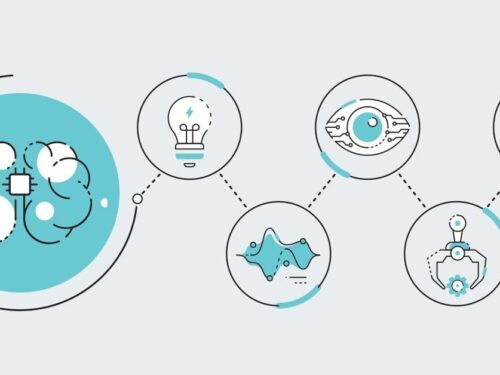COVID brought a whole bouquet of challenges for businesses worldwide; small businesses in the GTA are not immune to it. These challenges have forced businesses to rethink, adapt, and evolve the way we operate. The rise of Work-From-Home culture, virtual events, and ramped up digitization are a few such examples. The practice of holding events virtually isn’t new, however, the practice has gone mainstream in the small business community in recent times. With the accelerated adaption, laying the foundation of best practices surrounding hosting and attending virtual events must be addressed.
The given strategy will indeed turn your virtual event valuable:
- Create an online Event page for your webinars:
You must create an event named page/profile on the social media sites.
- 🠚 LinkedIn event pages are crucial for awareness and engagement. The features encourage the audience to sign up or register for the event. With the help of the page, you can invite all of your connections, start a discussion, and manage your attendees. Your connection can also share the event with people outside of your network which assists in boosting your visibility and organic reach. Your connection can attend the event directly with Just one click or you may ask them to fill out a form to save their data. Even the interested attendees can add this event to their calendar directly by clicking on the page's feature.
- 🠚 Facebook Event pages easily connected with Facebook Live which allows you to promote your live stream on an event page. When you create a new event page, it appears in the timeline of your page's followers. Attendees can attend one events tab on Facebook and share it with friends. One can easily connect the event to their smartphone by the events calendar feature.
- To increase visibility, keep creating posts for both LinkedIn and Facebook event pages with all small or big announcements. This helps in generating excitement and lets the audience see what they can look forward to.
- One can also be updated with the latest events with the help of websites like Eventbrite. It has features like online ticketing and getting a personalized experience. Eventbrite is a portal where people post about online or offline events. It allows people to come and look over the information about events organised in their localities. Organisers can post these events for free or paid.
- Promote on channels that target your audience
Market your event on the right channel. Let’s say you are hosting an event for a clothing brand; will you promote it on LinkedIn? Of course not, we all know that LinkedIn is a professional platform. So, segmenting your audience’s media preference will be effective for your event. It will allow you to decide on the right channel to send your event-related message.
- Have a series of webinars for interested guests to come back
Host periodic sequences of the webinars with the same main topics. A series breaks down one main topic into its segments or connected concepts with a chain of webinars. Also, having the same host can bring consistency to the audience. Host a series where you have multiple episodes with new presenters. Remind the audience by describing the next episode in detail at the end of each session.
- Focus on the lighting of your room while attending events
Lack of proper lighting is a very common mistake noticed in online events. To have a productive event, focus on being engaging. You can’t connect with your audiences with dull lighting. You can use multiple sources of lighting while hosting. Watch your lighting position, too much lighting can wash out your face. Don’t forget to test it before going live.
Also, you can get equipment like ring lights to equalize the reasonable light. If you wish to put light evenly over the subject, use artificial lights. It highlights your face rather than the background. The balanced lighting can instantly enhance your video calls, meetings and virtual events.
Grab your hands on these super affordable lighting solutions for brightening up your virtual events:
- Use a creative background as a backdrop
While you are conducting an event, would you want the audience to notice your surroundings rather than what you are saying? You can use the banner of the event or the logo of your brand as a backdrop. It will eventually place your brand image in the audience’s mind. You can also use the blur tool to focus on yourself. Adding these backdrops not only makes you look professional but also acts as a branding tool.
Also, you can also use some of the terrific office backgrounds available at online stores. It will allow you to always be ready for video calls with these perfect backdrops.
Whether you want a classic office background or a bit modern touch, here are the best options for your virtual event background:
Use these products to renovate your work from home space and give a proper professional feel while hosting virtual events.
- Choose the right platform for conducting the event
Look up the myriad of features while selecting the desired platform for your event. Choose a platform that allows you directly to broadcast your event on different social channels. With the help of this, you can easily stream your videos to other platforms like Facebook, Instagram, YouTube and LinkedIn. Make sure the platform has the option of raising hands. Features allow the audience to appreciate what you are saying by just raising hands and clicking thumbs up icons. There are different platforms available out there with similar features, some of those are Microsoft Teams, Google Meet, Zoom, etc.
- Send a thanks note to all attendees.
Don’t forget to send a follow-up email within 24 hours of the event. Thank all of your event’s attendees with a friendly tone. Thanks to them for attending the webinars and providing the resource with information. Use a catchy subject line with an event feedback email. You must attach a link to the virtual events to add more value to them.
In a nutshell, there are quite a few tips we have covered above. Hopefully, these tips and tricks will help you make meaningful connections in the virtual event. With all the information, we hope you are more than prepared to gain productivity while working on the Webinars. If you are looking for consultancy in Virtual Events marketing, Book a consultancy with MarketinGROW now!