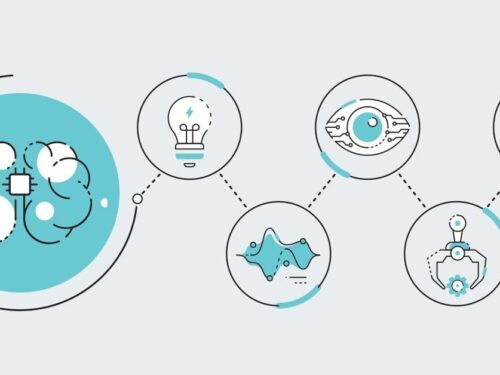Isn’t it upsetting to post something on social media and then check back later and see that nothing has happened? Nobody commented on, liked, or shared your post? You might start to wonder why you bother using Facebook, Instagram, Twitter, and the rest of them.
The purpose of social media is to facilitate social interaction. This implies that you want readers to engage with the material you publish. Even though some of the Facebook posts people make where they share what they had for breakfast make you wonder, you wouldn’t have made one if you didn’t think it was valuable.
Here are the best 5 Social Media Tools To Grow In 2023
1.ContenIdeas.io

ContenIdeas.io is a completely free content discovery tool that allows you to find trending and high-performing content in your niche by conducting a simple search using keywords, domains, authors, or a combination of these.
Why should you use ContentIdeas to find blog topics?
Every content-driven company will experience difficulty coming up with new blog post ideas. Sadly, it can be challenging to find the time or the motivation to create enough engaging blog posts.
Using the popularity of articles on well-known social media channels, ContentIdeas enables you to locate new and pertinent articles. These channels are the ideal resources for learning what the current hot topics are in the world. Knowing what your target audience enjoys on social media will help you build your content strategy around those themes and outperform your rivals.
How Does ContentIdeas.io Help You Find Content Ideas?
Surprisingly, there are several ways to find great content for your strategy using contentideas.io
- If your niche is among the featured topics on the home page, you can find content ideas by exploring them.
- Find content ideas by typing a search query into the search box and browsing through the relevant topics that interest you.
- You can also sort the results by their popularity on social media platforms like Facebook, Twitter, Pinterest, and Reddit.
- Popular content can be identified by analyzing the number of shares and engagement on social media.
- Sentiment analysis predicts audience reactions to a specific piece of content based on the types of responses it receives on social media.
2.Notion

Notion is a workspace app that offers you a one-stop solution for notes, organization, tasks, calendars, and much more! This app is often referred to as users’ “second brains.”
Your desktop probably has a lot of open files and tabs when you’re working on any digital project or content. To navigate all of those and feel productive can be overwhelming. The concept keeps everything centralized and organized.
How to start with Notion
You can download the desktop version of Notion or use it as a web-based or mobile application.
The Notion platform and templates are undoubtedly designed with college students in mind. Secondary students could, however, make excellent use of this platform. The operation of Notion is comparable to that of a wiki. If you’re unfamiliar with the idea, a wiki is essentially an editable workspace. Your canvas is your idea!
To organize text, images, videos, links, tables, and databases, Notion uses blocks. Nothing is off limits for embedding! Although it is possible to add those, a YouTube video link will display an embedded video without the need to copy the embed code.
3.Piktochart

An online tool called Piktochart makes it simple for users to create infographics. In a Piktochart infographic, users can insert interactive maps, graphs, video files, and hyperlinks. Choosing a theme or template that is empty or pre-designed is the first step in creating an infographic. Information and media are added after that. A library of icons, pictures, fonts, and other design tools is available from Piktochart. Subject-based groupings of icons and images include people, places, things, and shapes. Each infographic can be finished and saved for later editing. The output can then be downloaded as a PNG, JPEG, or PDF file.
More than ten different ways to visualize data are offered by the upgraded Piktochart, ranging from simple dot, line, and bar charts to more complex types like gauge and donut charts. Users of Piktochart’s upgraded version can now make interactive charts that can be added to
websites. Additionally, when saving in HTML, you will be able to get rid of the watermark that appears on the free version of the product and enjoy a nice hover effect that displays the numbers over the chart.
4.SocialPilot

Small and medium-sized teams that need to manage multiple accounts will find SocialPilot to be ideal. With reasonable pricing, their basic plan supports three users.
You can create user permissions and workflows in SocialPilot. It effectively communicates with the audience thanks to its social inbox features. Additionally, you can separately design unique reports for customers.
The tool can assist with social listening, tracking, and auto-posting but it cannot be used to find influencers. For one user, the professional tier is $26 per month.
5.Mixkit.io

Do you need free artistic resources for your projects? So stop searching, because we’re going to tell you about a really intriguing platform that has a sizable collection of stock media assets right now. Introducing Mixkit!
What exactly is Mixkit?
A gallery of thousands of top-notch stock videos, songs, sound effects, works of art, and video templates is called Mixkit. It was established in 2019 and is run on the well-known online marketplace Envato Elements.
Mixkit provides five unique creative resources. They have more than 50,000 assets in total on their platform. Most of them are free stock audio and video clips. Let’s take a closer look at them.
Mixkit provides a free music library with hundreds of intriguing songs! It provides three options for searching for music: by genre, by mood, or by tags.
The Mixkit video library has a wide variety of videos. They group their collection according to a variety of criteria, such as vertical videos, business, nature, animals, food, and so forth. Sub-categories are also created from these categories.
Additionally, Mixkit provides sound effects, video templates, and art illustrations, among other things. To be certain, you should go to the website to create great content.